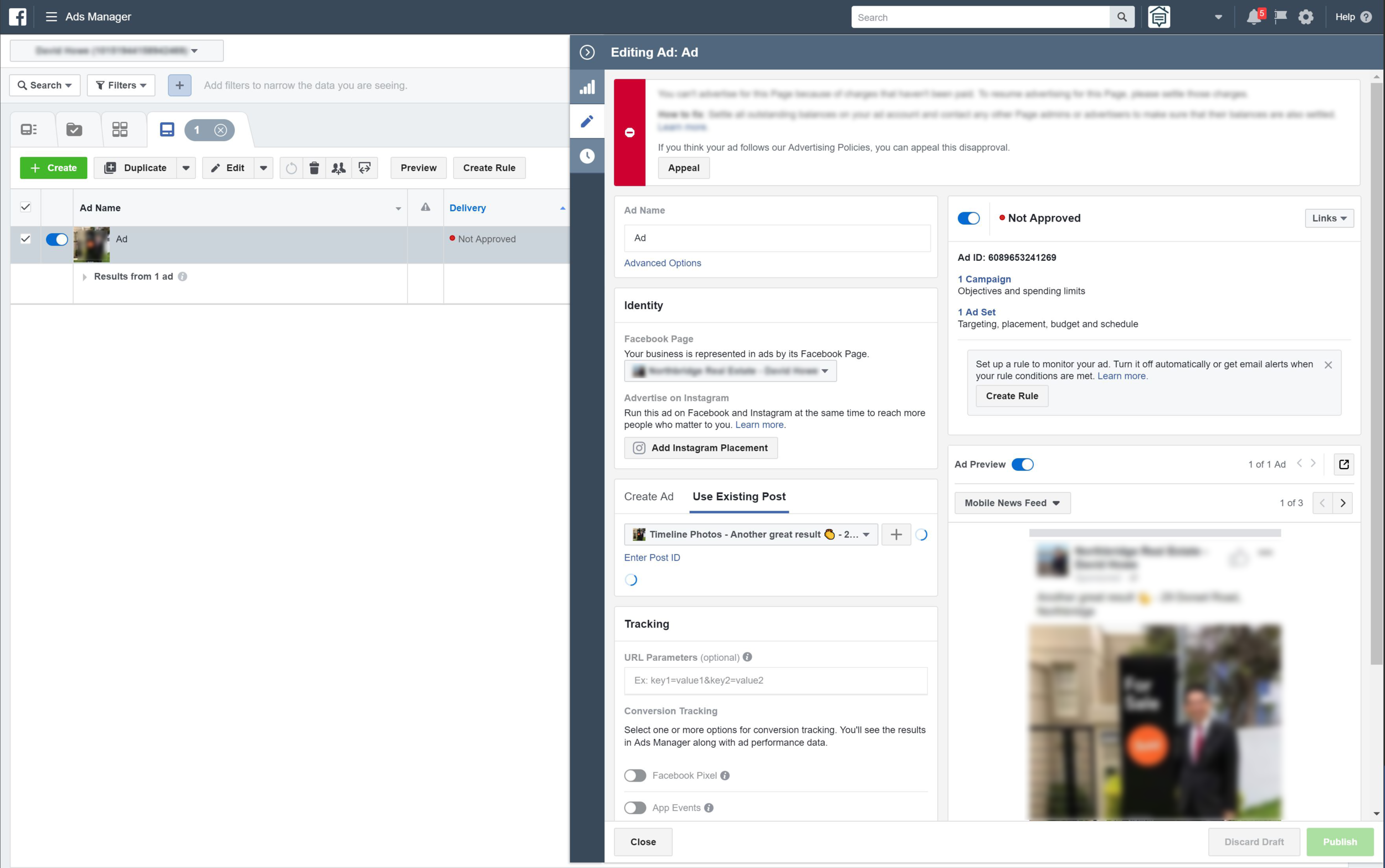Are your Post Boosts no longer being approved? Due to some recent Facebook advertising policy updates, many real estate agents have reported that their Boosts are not being approved, so here's the fix.
The Fix
If you're seeing the below on your device then the fix is relatively easy, if not read on below. All you will need to do here is click the "Appeal" button and follow the steps and agree to each as you go.
If you are one of the unlucky ones who are not able to begin the appeal process from your phone, you'll need to get to Ads Manager and locate your Facebook Ad and "Appeal" from there. If you’re not familiar with Ads manager don't worry we have the steps below.
Got to your Facebook Ads Manager https://www.facebook.com/ads/manager/
Locate your recent Boost in the list of campaigns. It should be near the top depending on how often you promote posts and it should also have a "Red" dot in the delivery column.
Click the blue campaign title, this will take you into the AdSet view. Select the blue AdSet title, this will take you to your actual Ad.
Hover over the row with your Ad and select the "Edit " link, this will bring up a screen to the right and provide details and other information about why your Ad was not approved.
You should see a box with a red margin, read the reason for your Ad not being approved and then hit the "Appeal" button and follow the process, agreeing to each step.
Pro Tip: If you have been waiting for the approval of your Ad for more than 8 hours, it's a good idea to jump into Ad Manager to get the complete picture of what’s going on. Often Facebook does not provide very clear instructions for errors or policy conflicts, more often than not you'll need to do some digging to get to the bottom of the things.